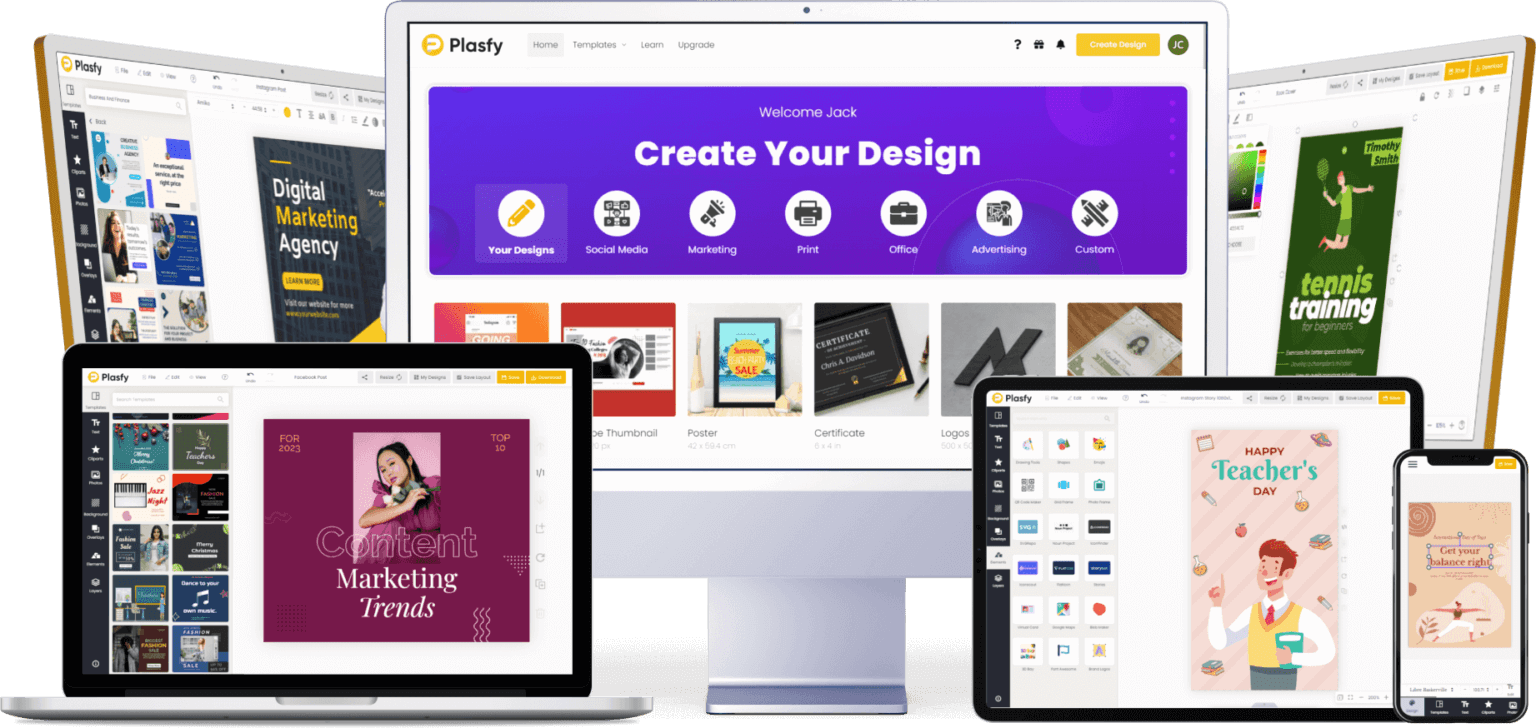Plasfy vs Canva Pro
Welcome to our Plasfy vs Canva Pro comparison. If you’re someone who loves designing and creating visually stunning graphics, then you’ve come to the right place. In this article, we’ll be taking a closer look at two amazing products in the world of design software: Canva Pro and Plasfy – Ultimate Design Software. Whether you’re a professional designer or just someone who enjoys dabbling in graphic design, these products have got you covered.
Design software has come a long way over the years, evolving from complex and expensive tools to affordable and user-friendly platforms accessible to everyone. These products have revolutionized the way we create graphics, empowering individuals and businesses alike to unleash their creativity and design skills.
Owning design software like Canva Pro or Plasfy brings a plethora of benefits. Firstly, it allows you to create stunning visual content for various purposes, such as social media posts, presentations, advertisements, and more. With these tools, you don’t need to be an expert in graphic design to produce eye-catching designs. They provide templates, customizable elements, and intuitive interfaces that simplify the design process and make it enjoyable.
In the following sections, we will delve into the specifics of Canva Pro and Plasfy, comparing their features, pricing, and user experiences. So buckle up and get ready to discover which of these design software options is the perfect fit for you. Let’s dive in!
Canva Pro

Canva Pro is a premium version of Canva that offers unlimited access to premium content and design tools. It is specifically designed for individuals, teams, educational institutions, and nonprofit organizations to create stunning designs quickly and easily.
We like Canva Pro because it provides a wide range of features and tools that make design easier and more efficient. Whether you are a professional designer, a small business owner, a teacher, or a student, Canva Pro offers the necessary resources to elevate your designs to a whole new level.
Canva Pro aims to empower users with the ability to create visually captivating designs without the need for extensive technical knowledge. With its intuitive interface and extensive library of design templates, users can easily create professional-looking graphics, presentations, social media posts, and more.
The key features of Canva Pro include:
- Magic Eraser: This tool allows you to remove unwanted objects from your images seamlessly, saving you the hassle of using complex editing software.
- Translate: With the Translate feature, you can instantly translate text in your designs into over 100 languages, making your designs accessible to a global audience.
- Animation: Canva Pro offers animation capabilities, allowing you to bring your designs to life with eye-catching motion.
- Freehand Drawing: For those who prefer a more personalized touch, the Freehand Drawing tool lets you illustrate your designs using your own artistic skills.
- Text Addition: Canva Pro provides a variety of text styles, fonts, and effects, enabling you to add captions, headlines, or important messages to your designs with ease.
Additionally, Canva Pro offers features that streamline workflows and enhance productivity. Its collaborative capabilities enable team members to work together on projects in real-time, making collaboration efficient and seamless. The platform also provides access to an extensive collection of premium photos, illustrations, videos, and other design elements.
Canva Pro’s overall quality is exceptional. It offers a user-friendly interface, making it accessible to both design professionals and beginners. With its vast library of design templates and resources, users can easily create visually stunning designs without the need for extensive design skills or software expertise.
The platform’s performance is also impressive, with fast loading times and smooth editing capabilities. Canva Pro constantly updates its library with new content and features, ensuring that users always have access to the latest design trends and tools.
Pros:
- Canva Pro provides unlimited access to premium content and design tools, allowing users to create visually appealing designs effortlessly.
- The platform is user-friendly and intuitive, making it accessible to users with varying skill levels.
- Canva Pro offers collaborative capabilities, enabling teams and multiple users to work together on projects in real-time.
- The Translate feature makes designs accessible to a global audience by providing language translation options.
- The platform offers extensive design resources, including an extensive library of premium photos, illustrations, videos, and other design elements.
- Canva Pro provides features that streamline workflows and enhance productivity.
Cons:
- Canva Pro is a subscription-based service, requiring ongoing payments to access its premium features and content.
- Some users may find the learning curve for advanced design features slightly steep, especially if they are beginners in design.
Canva Pro is an excellent choice for individuals, teams, educational institutions, and nonprofit organizations seeking a powerful design tool. Its extensive features, user-friendly interface, and vast library of design resources make it a compelling option for creating visually stunning designs quickly and easily. Whether you are a professional designer or a beginner, Canva Pro offers the necessary tools to bring your creative vision to life.
Plasfy – Ultimate Design Software
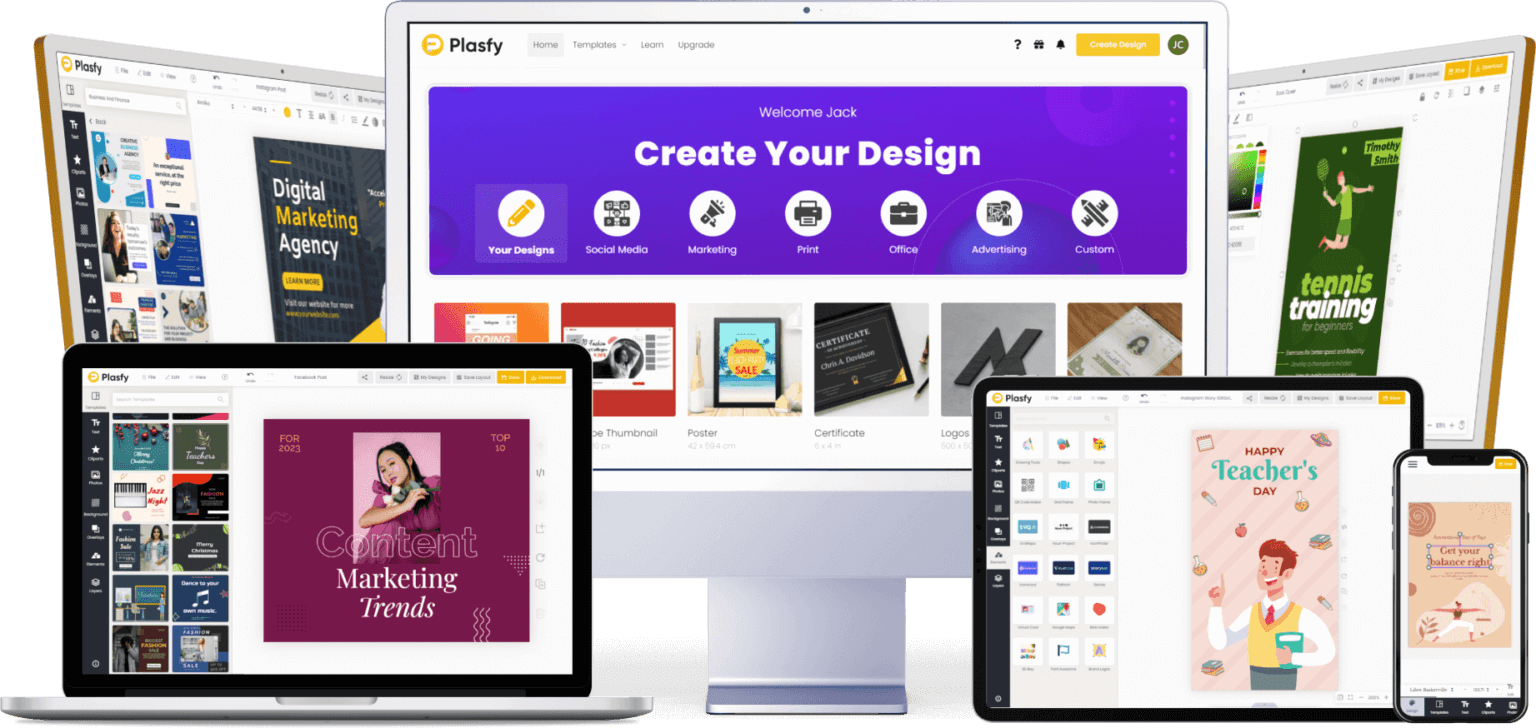
Plasfy is an ultimate design software that allows you to create professional graphics and designs for your business. Whether you need to create social media posts, design a website, or create a stunning logo, Plasfy has got you covered.
Plasfy stands out for its user-friendly interface and wide range of features. Even if you have no prior design experience or technical skills, you can easily navigate through the software and create impressive designs. The templates provided by Plasfy make the design process hassle-free, and you can customize them to match your specific branding needs.
Plasfy’s main purpose is to provide you with all the tools you need to create eye-catching designs. With access to millions of stock assets, including images and icons, you can enhance your visuals and make them truly stand out. Plasfy also offers an AI background remover, enabling you to easily remove and replace backgrounds in your designs.
One of the key features of Plasfy is its ability to resize designs into any format quickly. Whether you need to adapt your design for social media posts, print materials, or website banners, Plasfy makes it easy to resize and maintain the quality of your design. Furthermore, Plasfy allows you to organize your projects efficiently with folders and subfolders, making it effortless to locate and manage your designs.
Get the Plasfy lifetime deal here.
Plasfy has garnered positive reviews from its users, who appreciate the software’s ease of use and the high quality of the designs it helps create. The user-friendly interface makes it accessible to beginners, while still offering advanced features that cater to the needs of experienced designers. The templates provided by Plasfy are visually appealing and can be easily customized to suit your branding.
Plasfy’s extensive library of stock assets ensures that you have a wide range of design elements to choose from, allowing you to create unique and professional-looking designs. Additionally, the AI background remover and text and shape masking features provide added flexibility and creative control when designing graphics and layouts.
- User-friendly interface, suitable for beginners and experienced designers alike
- Wide range of templates for various design purposes
- Extensive library of stock assets, including images and icons
- AI background remover for easy background replacement
- Text and shape masking for creative control
- Ability to resize designs into any format quickly
- Organizational features for efficient project management
- Cloud storage and support for various file types
- Over 2,500 fonts to choose from
- While Plasfy offers a vast selection of features, some users may find that it has a learning curve to fully utilize the software’s capabilities.
- The variety of templates could be expanded to cater to a broader range of design needs.
Plasfy is an impressive design software that provides users with the tools they need to create professional and visually stunning designs. Whether you are a beginner or an experienced designer, Plasfy’s user-friendly interface and extensive features make it a valuable asset for any business. With its wide range of templates, stock assets, and advanced editing capabilities, Plasfy ensures that your designs stand out from the crowd. Give it a try and see the difference it can make for your business.
Comparison of Canva Pro and Plasfy – Ultimate Design Software
Here is a comparison of the specifications and features of Canva Pro and Plasfy – Ultimate Design Software:
| Specification | Canva Pro | Plasfy – Ultimate Design Software |
|---|---|---|
| Premium Content Access | Yes | Yes |
| Design Tools | Yes | Yes |
| Magic Eraser | Yes | No |
| Translate | Yes | No |
| Animation Tools | Yes | No |
| Freehand Drawing | Yes | No |
| Text on Images | Yes | No |
| Pricing Options | Yes | Yes |
| Workflow Improvement Tools | Yes | No |
| Educational Resources | Yes | No |
| Nonprofit Account Availability | Yes | No |
| Stock Assets | Limited | Millions |
| Resize Designs | Yes | Yes |
| AI Background Remover | No | Yes |
| Text and Shape Masking | No | Yes |
| Project Organization | No | Yes |
| Cloud Storage | No | Yes |
| File Type Support | Limited | Various |
| Font Selection | Limited | Over 2,500 |
| User-Friendly | Yes | Yes |
| Prior Design Experience Required | No | No |
| Positive User Reviews | Yes | Yes |
As you can see, both Canva Pro and Plasfy – Ultimate Design Software offer premium content access and design tools. However, Canva Pro has additional features like Magic Eraser and Translate, which Plasfy does not have. Canva Pro also offers animation tools, freehand drawing, and the ability to add text to images, which are not available in Plasfy.
In terms of pricing options, both Canva Pro and Plasfy offer choices for individuals and teams. However, Canva Pro also caters to educational institutions with tailored resources, and nonprofit organizations can use it for free by applying for a nonprofit account. Plasfy, on the other hand, offers a wide range of stock assets, including images and icons, as well as features like AI background remover, text and shape masking, and project organization.
Both Canva Pro and Plasfy are user-friendly and do not require any prior design experience or technical skills. They have received positive reviews from users who appreciate their ease of use and the quality of designs they help create.
Canva Pro and Plasfy – Ultimate Design Software have their own unique features and strengths. Your selection will depend on the specific needs and preferences of your design projects.
Conclusion
Overall, both Canva Pro and Plasfy are great options for individuals looking for ultimate design software. Canva Pro offers a wide variety of features, templates, and resources, making it an excellent choice for beginners or occasional designers. Plasfy, on the other hand, provides more advanced tools and functionalities, making it ideal for professional designers and graphic artists.
Drawbacks
However, both products have a few drawbacks to consider. Canva Pro may have limitations in terms of customization options and advanced design techniques. It may not be suitable for users who require extensive control over their design elements. Plasfy, on the other hand, might be overwhelming for beginners due to its steep learning curve and complex interface.
Recommendation
For users who are new to design or require a user-friendly interface with a wide range of templates and resources, Canva Pro is the recommended choice. Its intuitive platform and abundance of design assets make it easy to create professional-looking designs without prior experience.
On the other hand, if you are a professional designer or graphic artist seeking advanced tools and features to unleash your creativity, Plasfy is the ideal option. Its extensive range of tools, customizable options, and advanced design techniques provide the flexibility and control needed to create sophisticated and unique designs.
Ultimately, the choice between Canva Pro and Plasfy depends on your specific needs and level of expertise. Whether you are a beginner or a professional, both products offer valuable features and resources to enhance your design capabilities.